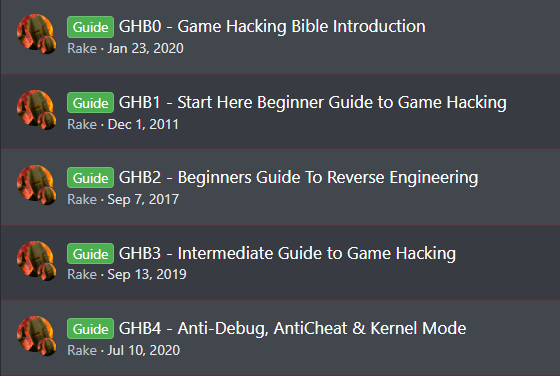Unreal Engine Game Hacking
Everything in Unreal Engine descends from the UObject class, but the most interesting class in a game hacking context is the AActor. Actor objects, descendants of the AActor class, are used to represent objects that are physically present in the world such as the player, enemies, weapons, and other entities.
These Actor objects often make use of Component objects which can define certain functionalities. Consider two vehicle actors Car and Truck, Headlights could be a component of both actors. This is why it's necessary to hack Unreal Engine games from an extreme object oriented viewpoint.
How Can You Make an Aimbot for Unreal Engine?
Creating an aimbot for Unreal Engine requires a general understanding of how the engine is developed & some basic principles involved in game hacking. An aimbot can just upgrade the targeting system in the game & automatically match the opponents. It is an exciting process that involves manipulating the game data in real time. Developers who want to write their aimbot can learn more about the procedure from the tutorial on crafting an aimbot.
To make an Aimbot for Unreal Engine we need 3 things: LocalPlayer Position EnemyPosition ViewAngles The game we are targeting is FPS Game: Dev Test, you can download it from here. In the previous tutorials, we found the LocalPlayer and EntityList and we created an SDK for Unreal Engine. Now we start from here and we will see how to find the view angles for the LocalPlayer.
Unreal Engine Aimbot TraceLine
An aimbot for games that use Unreal Engine should have a mechanism to determine if a target is visible or not so that it cannot act by aiming at targets hidden behind some objects like walls. This is referred to as a "Line of Sight" check & is very crucial to enabling proper functionalities of the aimbot. If you want to know how this is done the tutorial on implementing visibility checks explains this clearly & in a very practical way using some of the tools that can be provided by Unreal Engine.
LineOfSightTo is an Unreal Engine function based on RayTrace. RayTrace, also called RayCast or TraceLine, is a function that every game engine implements to check collisions or intersections between objects in the game. It works by simulating the trajectory of a ray (a straight line with a specific origin and direction) within the game world
Unreal Engine SDK Generation
For anyone who wants to create mods or hacks for games that are based on Unreal Engine making an SDK is important. An SDK acts as a bridge that makes it easier to access the functions & data structures of the game. This sounds complex but when done with the right guidance it is something that becomes pretty doable. For developers interested in this this resource on creating an Unreal Engine SDK explains in detail what needs to be done & includes detailed insight & guidelines.
To make an Unreal Engine SDK we need to take the source code related to the version of the engine we want to use and copy the definitions of the members of the classes we are interested in. In this way, by using pointers and assigning their type, we can access the members directly.
Calling Unreal Engine Game Functions
Functions in Unreal Engine can be called—this is one of the main skills required in the sphere of modifying or enhancing game behavior. This fact will allow modders & hackers to considerably influence game dynamics through calling certain game functions with external scripts or mods. For people interested in deep exploitation of this feature the explanation on how to invoke functions in Unreal Engine serves as valuable advice & examples that help fill the gap between basic programming & game development hacking techniques.